IMVU Basic Log2Chat
This program will scan your IMVU Logs and pull out chat messages from them. Useful if you forget to save a chat log or you crashed.
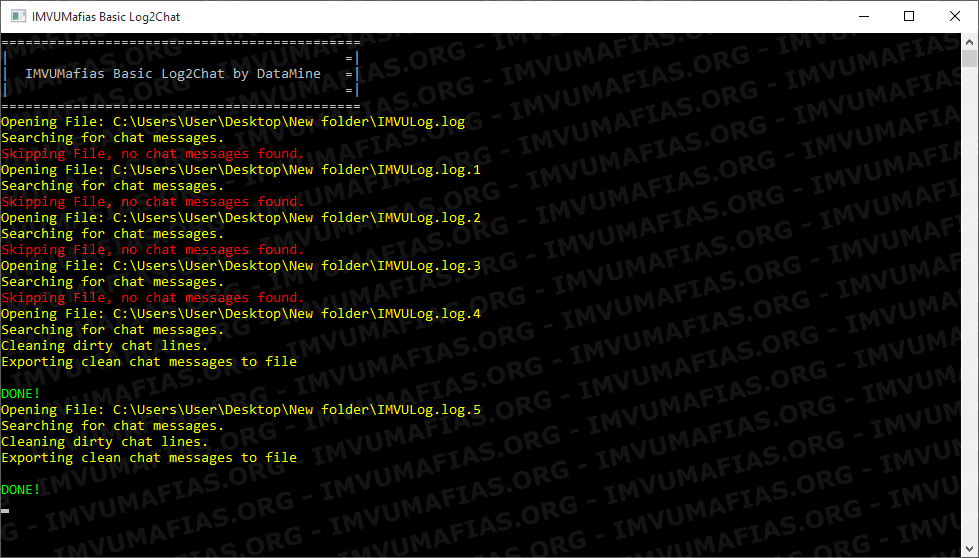 Basic Instructions
Basic InstructionsFollow these instructions if you just want to convert your existing log files from your IMVU folder.
- Close IMVU
- Copy the IMVUMafias Basic Log2Chat exe to your IMVU folder located in
C:\Users\<your user name>\AppData\Roaming\IMVU
- Double Click on the IMVUMafias Basic Log2Chat exe to convert your log files into chat.
Instructions for advanced usersFollow these instructions if you have lots of logs files to convert and they are stored somewhere outside the IMVU folder.
- Close IMVU
- Copy the IMVUMafias Basic Log2Chat exe to any folder containing IMVU log files.
- Double Click on the IMVUMafias Basic Log2Chat exe to convert your log files into chat.
The program will scan all of your log files and create a new folder called exported chat where any messages it finds will be saved into text files organized by chat id.
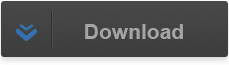
Like my tools? Want to help support me in making more? Please donate below

Last edited by
DataMine on Sat Aug 17, 2024 5:04 am, edited 7 times in total.
Reason:
fixed imvu folder path