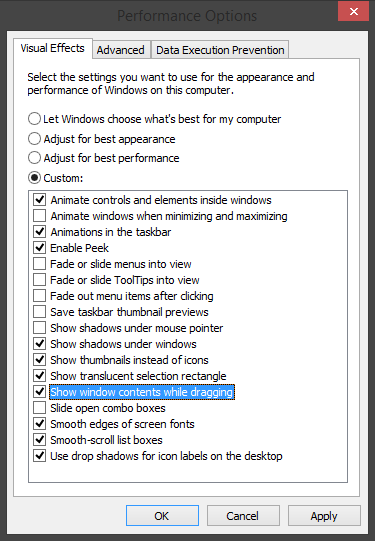Posted 11 years ago
ReadyBoost uses external USB flash drives as a hard disk cache to improve disk read performance. Windows 7 use the Windows SuperFetch algorithm to determine which files should be stored in the cache. SuperFetch monitors files that users access (including system files, application files, and documents) and pre¬loads those files into the ReadyBoost cache.
Full article: http://technet.microsoft.com/en-us/maga ... 56869.aspx
I've personally never used it. Generally speaking, your computer is only as fast as the slowest part in it. This includes external devices connected through usb/firewire etc.. For me, plugging in an external usb drive actually slows down my disk performance because my OS drives are 2 SSDs in raid 0 and my storage drive is a WD black drive which are designed for performance.
For your typical desktop/laptop user, I don't see a real benefit to using this. You'd have to do some real world testing but I guess it depends on what usb drive you plug in.
What most people should do however, it learn what they need and how computers work so the next time they purchase a computer, they don't waste money on a piece of shit that needs stuff like ReadyBoost and all these 3rd party programs.
I understand there are some who are stuck with what they have and for those people, I would suggest learning about your OS first. Sometimes, switching themes, disabling unused services and other features can help quite a bit. I know for a fact that on older Xp machines, switching to classic view and disabling a lot of the advanced eye candy in the background such as shadows and things can give you a nice drop in memory usage speeding up the whole machine.