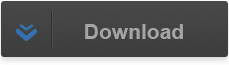Posted 11 years ago
·
Author
This is a simple program I created to allow you all to test a single name or tons of names against IMVU's registered names database. It wil check each name and tell you if it is available for use.
Supported modes:
-Single name
-Multiple names
To load up multiple names you have 3 options:
How to use:
1) Open program.
2) Input names using 1 of the 3 methods mentioned above.
3) Click the "Check Name(s)" button.
The program will proceed to check each name and add it to the "Names Checked" list with either a "Name Available" or "Not Available".
4) Optional - Drag new files into the list, type a new name into the text box or use the open name list menu option to load another file if you wish to do another search. If you do not wish to check any more names just close the program.
Options:
Keep list on new search: This option will keep your results from a previous search. If this option is not selected the list will be erased if you perform a new search.
Always show last row: This option will make and keep the last row in the list visible while checking names. If this options is not selected, the list will always display the top and you will not see new rows being added if the rows go outside the list boundaries.
Hide taken names: This option will make all names on the list that are taken invisible so you will only see available names. If this option is not selected, the list will show taken and available names
Previews:
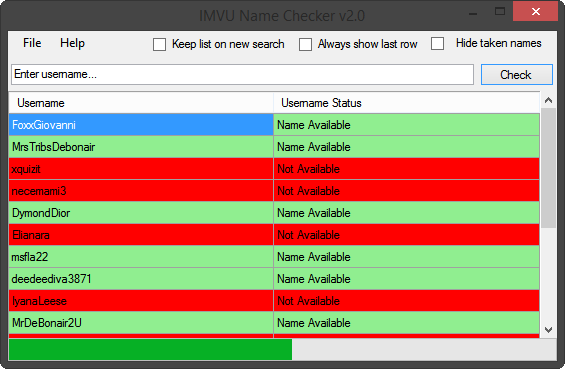
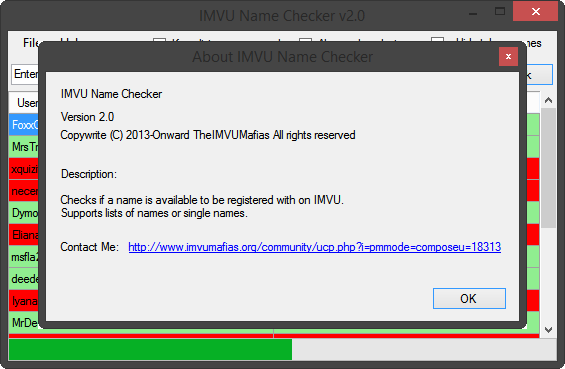
If you find any bugs or would like to ask about a feature request, let me know. How you all enjoy or find it useful/fun/easy to use.
Version 2.0 Changes:
-Added multithreaded support for faster name checking
-New UI
-Code improvements
-New options
-Fixed bugs
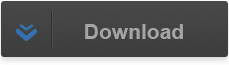
Supported modes:
-Single name
-Multiple names
To load up multiple names you have 3 options:
- 1) Simply enter each name individually into the name box and add it to the list of names to checks.
2) Click File > Open Names list and select a text document full of names to load.
3) Drag 1 or more text documents full of names onto the "Names To Check" list to automatically load all the names inside
How to use:
1) Open program.
2) Input names using 1 of the 3 methods mentioned above.
3) Click the "Check Name(s)" button.
The program will proceed to check each name and add it to the "Names Checked" list with either a "Name Available" or "Not Available".
4) Optional - Drag new files into the list, type a new name into the text box or use the open name list menu option to load another file if you wish to do another search. If you do not wish to check any more names just close the program.
Options:
Keep list on new search: This option will keep your results from a previous search. If this option is not selected the list will be erased if you perform a new search.
Always show last row: This option will make and keep the last row in the list visible while checking names. If this options is not selected, the list will always display the top and you will not see new rows being added if the rows go outside the list boundaries.
Hide taken names: This option will make all names on the list that are taken invisible so you will only see available names. If this option is not selected, the list will show taken and available names
Previews:
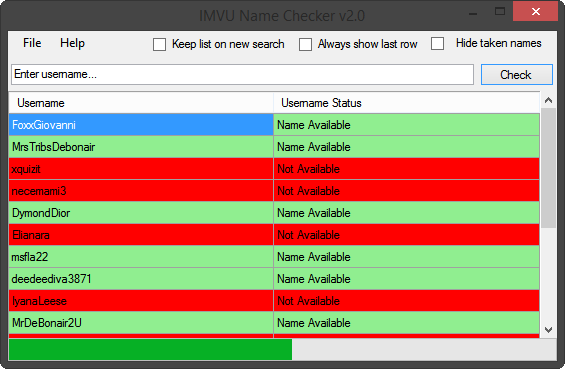
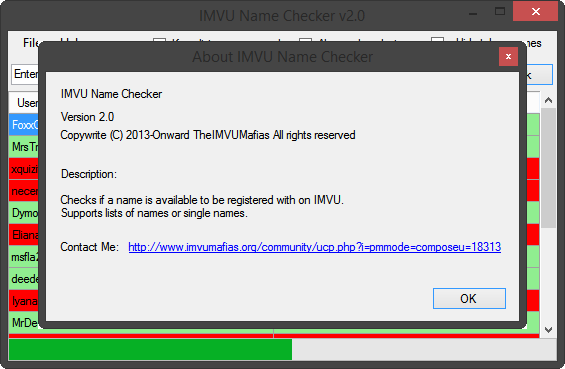
If you find any bugs or would like to ask about a feature request, let me know. How you all enjoy or find it useful/fun/easy to use.
Version 2.0 Changes:
-Added multithreaded support for faster name checking
-New UI
-Code improvements
-New options
-Fixed bugs