Posted 14 years ago
·
Author
This is a very easy method yet, surprisingly, not many people know about it. I am going to describe how to obtain an IP address through Hotmail and Yahoo, but if you're using Gmail or AIM, the method is same.
Before continuing, let me be clear that this is being taught by me for educational purposes only. However you want to use this method is totally on your own risk.
First off, I don't think this method will work on emails from companies, only emails from individuals. And secondly, if someone uses a dial-up connection or anything of sorts, their IP address WILL BE different every time they connect to the internet, so pinpointing them will be almost impossible.
Let's start then!
1. Simply log in to whatever service you use. For the first example, we will see how you can do this in hotmail. Go to your inbox and right click on the email of which you want to see the IP address of. Then click on "View Message Source", like shown in the image below.
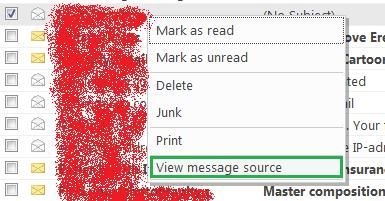
2. When you view the source, look for the highlighted part in the picture in the source, that will be your victim's IP address.
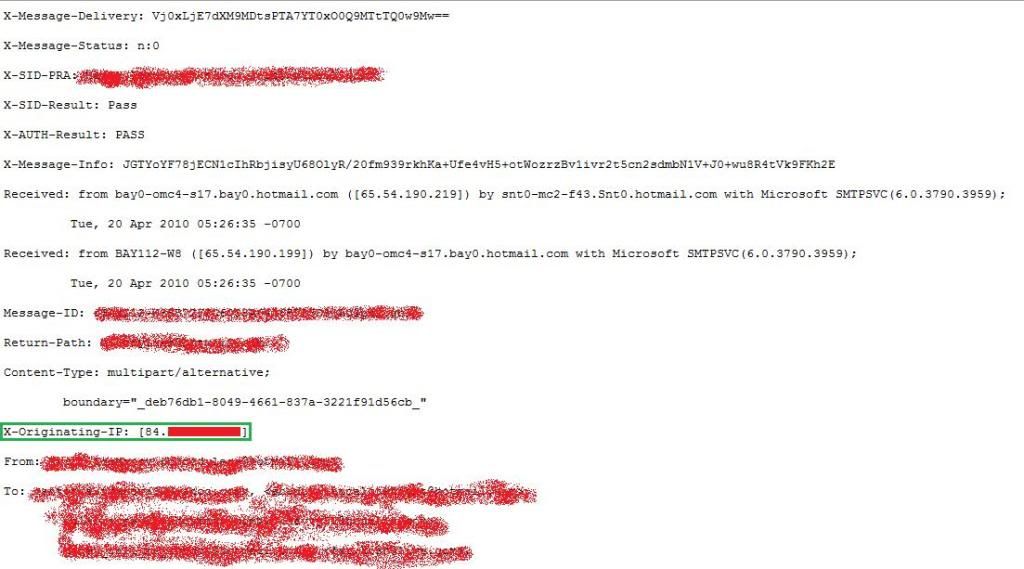
You have your victim's IP address! How simple was that!
Now for yahoo, it works the same, the images given below:
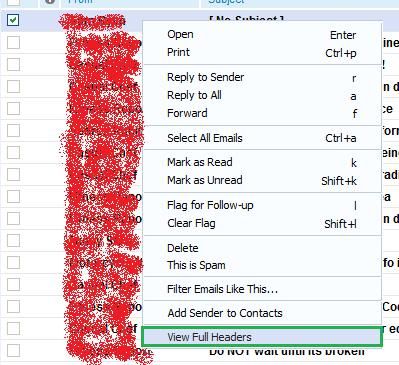
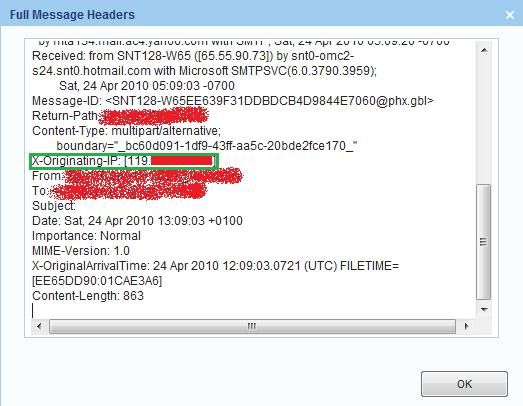
Hope that helps!
Before continuing, let me be clear that this is being taught by me for educational purposes only. However you want to use this method is totally on your own risk.
First off, I don't think this method will work on emails from companies, only emails from individuals. And secondly, if someone uses a dial-up connection or anything of sorts, their IP address WILL BE different every time they connect to the internet, so pinpointing them will be almost impossible.
Let's start then!
1. Simply log in to whatever service you use. For the first example, we will see how you can do this in hotmail. Go to your inbox and right click on the email of which you want to see the IP address of. Then click on "View Message Source", like shown in the image below.
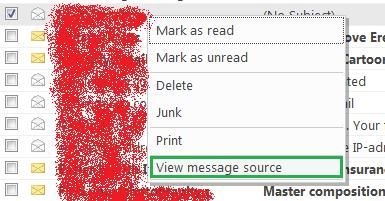
2. When you view the source, look for the highlighted part in the picture in the source, that will be your victim's IP address.
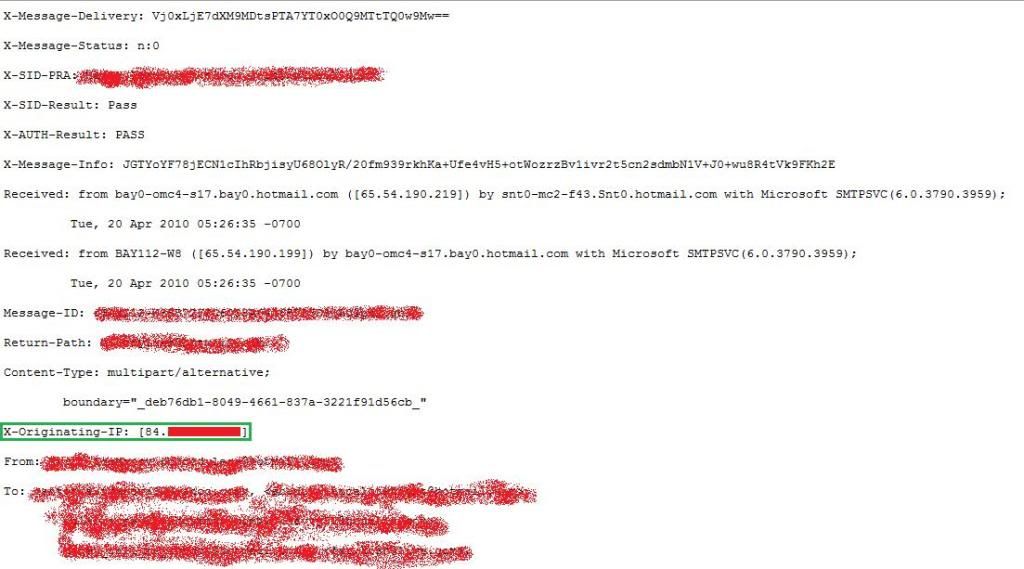
You have your victim's IP address! How simple was that!

Now for yahoo, it works the same, the images given below:
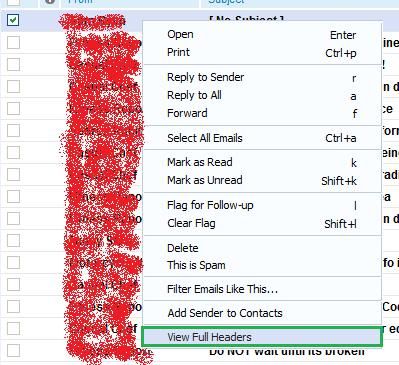
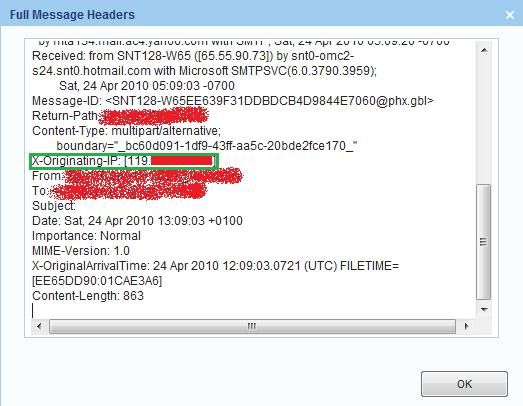
Hope that helps!

